In the ever-evolving realm of technology, operating systems form the bedrock of our digital experiences. Microsoft’s Windows OS has played a pivotal role in shaping the computing landscape, consistently introducing innovations to enhance user interaction. This article delves into the transformative journey from Windows 10 to Windows 11, while also peering into the anticipated future of Windows 12, exploring their features, performance, and broader implications for technology.
Windows 10: Bridging the Old and the New
Released in July 2015, Windows 10 represented a strategic departure from its predecessors by merging familiar elements with fresh innovations. Its aim was to unify the Windows ecosystem, delivering a consistent and versatile user experience.
Key Features of Windows 10:
• User Interface: Windows 10 reintroduced the beloved Start menu, which was missing in Windows 8, blending classic design with modern functionality. The Fluent Design System was introduced to enhance connectivity across applications and devices, creating a cohesive and visually appealing interface. New features like Virtual Desktops and Task View aimed to improve multitasking and productivity.
• Cortana: Windows 10’s digital assistant, named after the AI character from Microsoft’s Halo franchise, offered voice-controlled assistance for tasks, reminders, and web searches. Cortana was deeply integrated into the OS, designed to streamline user activities and improve efficiency.
• Microsoft Edge: Replacing Internet Explorer, Microsoft Edge emerged with a modern design focused on speed, security, and compatibility. It featured enhanced browsing capabilities and introduced new tools for a better web experience.
• Security Enhancements: With Windows Defender, Windows 10 provided built-in protection against malware and viruses. Windows Hello introduced biometric authentication options like facial recognition and fingerprint scanning, enhancing security and convenience.
System Requirements:
Windows 10 was designed to accommodate a broad range of hardware configurations, making it accessible to both new and older devices. Its flexible system requirements ensured that users with various setups could experience its benefits, though performance was optimized with more recent hardware.
Windows 11: A Fresh Vision for the Modern Era
Launched in October 2021, Windows 11 introduced a significant shift in design and functionality, emphasizing aesthetics, productivity, and modern computing needs.
Key Features of Windows 11:
• Redesigned User Interface: Windows 11 offered a visually refreshed experience, featuring a centered Start menu, rounded corners, and a redesigned taskbar. This new design aimed to enhance user engagement and create a more modern and immersive interface. The incorporation of Snap Layouts and Snap Groups facilitated better window management and productivity.
• Enhanced Gaming Experience: Windows 11 brought improvements like Direct Storage, which reduced game load times, and Auto HDR, which enhanced visual quality. These features aimed to elevate gaming experiences and provide a more seamless and immersive gaming environment.
• Integration with Microsoft Teams: The integration of Microsoft Teams directly into the taskbar simplified communication and collaboration, catering to the increasing trend of remote work and virtual meetings.
• New Widgets and Personalization Options: Windows 11 introduced widgets for personalized news, weather, and other information, enhancing user customization and engagement.
System Requirements:
Windows 11 set higher hardware requirements compared to its predecessors. Essential features like TPM 2.0 and Secure Boot became mandatory, reflecting a focus on improved security and performance. Users needed to meet these new specifications to fully utilize the OS’s capabilities.
Windows 12: Anticipations and Innovations
While Windows 12 remains speculative, early reports and trends suggest exciting advancements that could redefine the computing experience.
Anticipated Features of Windows 12:
• Cutting-Edge Innovations: Windows 12 is expected to integrate emerging technologies such as artificial intelligence (AI) and augmented reality (AR). These innovations could revolutionize user-device interactions, offering new and immersive ways to engage with technology. AI-driven features may include enhanced virtual assistants and intelligent system optimizations.
• Streamlined Interfaces: Building on Windows 11’s design, Windows 12 might introduce further refinements to the user interface, including adaptive layouts and context-aware elements. These changes could enhance usability across various devices and screen sizes, creating a more intuitive and responsive experience.
• Enhanced Performance: Windows 12 is anticipated to push the boundaries of performance with advanced hardware and software optimizations. Improvements in resource utilization and support for next-generation processors and graphics technologies could lead to faster and more efficient computing experiences.
• Advanced Privacy and Security: With growing concerns about data privacy, Windows 12 may introduce advanced encryption and data protection measures. Enhanced security features could address emerging threats and ensure user data remains secure.
System Requirements:
Windows 12 is expected to require advanced hardware to support its innovative features. Users may need to upgrade their devices to meet new system specifications, ensuring compatibility with the latest technological advancements.
Comparative Analysis: Windows 10 vs. Windows 11 vs. Windows 12
User Experience:
• Windows 10 offered a balanced experience, combining familiar elements with new innovations. It was appreciated for its flexibility and ease of use, catering to a wide range of users.
• Windows 11 introduced a more modern and engaging interface, focusing on aesthetics and productivity. Its design enhancements aimed to create a more immersive and streamlined user experience.
• Windows 12 is anticipated to further innovate the user experience with advanced technologies and refined design elements. Expected features like AI and AR could revolutionize how users interact with their devices, making computing more intuitive and engaging.
Performance:
• Windows 10 provided solid performance across various hardware configurations, ensuring a smooth experience for most users. It balanced performance with compatibility, catering to diverse setups.
• Windows 11 optimized performance for newer hardware, with features like Direct Storage enhancing gaming and general performance. Its focus on modern hardware aimed to deliver a superior experience.
• Windows 12 is expected to offer enhanced performance through cutting-edge hardware and software optimizations. Anticipated improvements in resource utilization and support for advanced technologies could lead to faster and more efficient computing.
Security:
• Windows 10 introduced robust security features, including Windows Defender and biometric authentication. These measures aimed to protect against evolving cyber threats and enhance user security.
• Windows 11 built on these features with enhanced hardware-based security measures, such as TPM 2.0 and Secure Boot. These improvements aimed to provide additional layers of protection and address modern security concerns.
• Windows 12 is likely to introduce even more advanced security features, addressing emerging threats and ensuring user data remains protected. Enhanced encryption and privacy controls could play a significant role in maintaining user security.
Lessons Learned and Future Implications
The Importance of Continuous Innovation:
The evolution from Windows 10 to Windows 11, and the anticipated Windows 12, underscores the critical importance of continuous innovation. In a rapidly changing technological landscape, companies must remain agile and responsive to market changes. Investing in research and development is essential for staying ahead of competitors and meeting evolving user needs. The journey of Windows OS reflects the broader tech industry’s drive to innovate and adapt to new challenges.
Strategic Decision-Making and Adaptability:
Strategic decision-making is crucial for a company’s success. The development and release of Windows 10 and 11 demonstrate Microsoft’s commitment to addressing user needs and adapting to technological advancements. Windows 12 will require careful planning and foresight to ensure it meets the demands of an evolving digital landscape. Companies must be prepared to adapt to market changes and emerging trends to sustain growth and relevance.
Navigating the Digital Economy:
The digital economy is a major competitive factor today. Success requires not only innovation but also a deep understanding of market dynamics and the ability to adapt to digital transformations. Windows 12 represents a step into this digital future, with anticipated features that leverage emerging technologies like AI and AR. Embracing change and leveraging technological advancements will be key to maintaining a competitive edge in the digital economy.
Conclusion
Microsoft’s progression from Windows 10 to Windows 11, and the anticipated Windows 12, highlights the company’s ongoing commitment to innovation, user satisfaction, and security. Each iteration has introduced new features and improvements, reflecting the dynamic nature of technology and its impact on our daily lives. As we look forward to the arrival of Windows 12, it’s evident that Microsoft continues to push the boundaries of computing, striving to deliver a seamless and enriching experience for users worldwide.
The evolution of Windows OS serves as a testament to the importance of staying ahead of technological trends and continuously enhancing user experiences. With each new version, Microsoft not only addresses current needs but also anticipates future demands, ensuring that users remain at the forefront of technological advancements.
Stay tuned to Ruaa Infinite for the latest updates and in-depth analyses on Windows 12 and other technological innovations that are set to redefine our digital world. As we look forward to the future of computing, we are excited to see how Windows 12 will shape the next chapter in the evolution of operating systems.
Have a nice day.
Best Regards,
AL Waleed R.
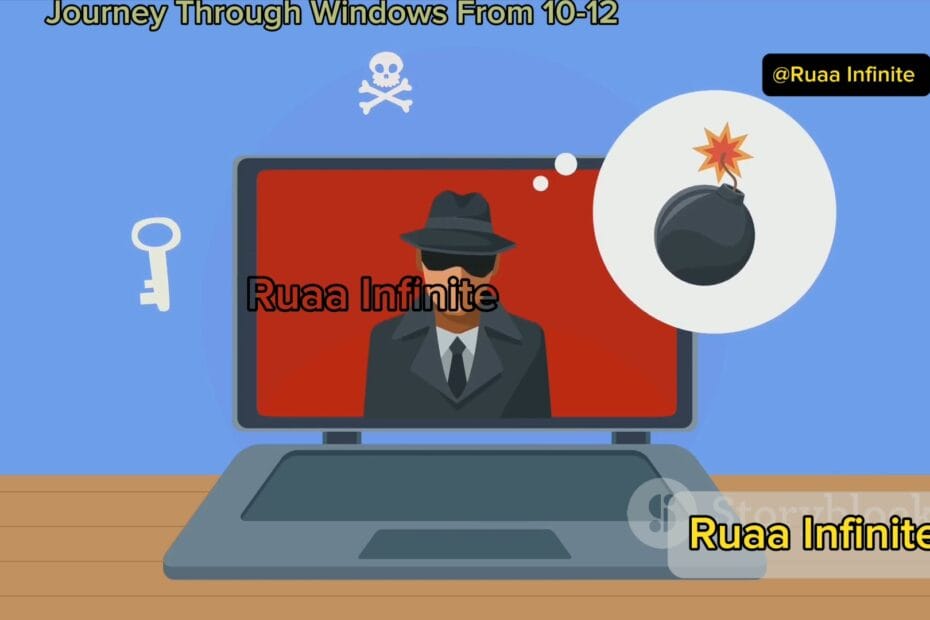
🌟 Special for Teacher Waleed’s students! 🌟
Dear students,
Great news! 📚 You can now download the Speak Out A2 book directly from our post in Ruaa Infinite – English Students Hub:
👉 https://ruaainfinite.com/elevate-your-english-how-to-use-the-english-students-hub-for-success/
✅ Perfect to boost your speaking and listening
✅ Step-by-step practice to build your confidence
✅ Free for all Teacher Waleed’s students!
📥 Download now and start practicing today! 🔥🎤
Let’s keep learning together and make your English journey smoother and faster! 🚀✨
With best wishes,
Teacher Waleed 🌿